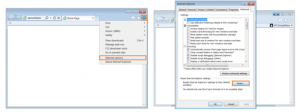Hi, I am very tired of having troubleshooting problems while downloading and installing the windows update in my system for Microsoft windows essentials. It is taking longer duration and not fixing my issues instead of showing error. How to fix it.
Fixing Troubleshooting Update Issues For Microsoft Windows Essentials

Well. Microsoft windows essentials work in collaboration with the windows update so that it can keep your system protected from the viruses and spyware stuff. But the troubleshooting problems you are considering here can occur due to several reasons, out of which some are poor internet connections, updates failure, updates are not installed as per their schedule, no virus and spyware protection, etc.
These kinds of problems lead to the update failure, and hence troubleshooting problems start appearing in the Microsoft windows essentials. There could be several ways to avoid this, which are-
A) Reset your internet connection by restarting the router and check whether your system got connected to the internet.
B) Reset your internet explorer settings and set it as a default browser. Also, you should reset the internet settings in the internet explorer.
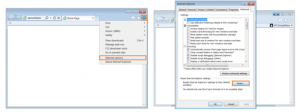
C) Check whether the set date and time are correct or not.
D) Reset the Microsoft antivirus update engine on your system.
E) Manually install the virus and spyware definition updates
F) Contact support in case nothing happens.
Make sure these steps are applicable for Windows Seven only.
Fixing Troubleshooting Update Issues For Microsoft Windows Essentials

If you have Microsoft Security Essentials and you want to update it but you only receive errors when updating, you can update it offline by downloading the definition update on your computer and installing the update offline. To download the offline definition update, head down to Microsoft Security Essentials Definition Update. Select your download on the left pane indicated by “Windows 64-bit” and “Windows 32-bit.”
If you have 32-bit Microsoft Windows, click the “Windows 32-bit” link to download the 32-bit version of the definition update. If you have 64-bit Microsoft Windows, click the “Windows 64-bit” link to download the 64-bit version of the definition update. After downloading the file, just run it and it should install the update for your Microsoft Security Essentials.
This should fix the problem if the problem you are having is related to internet connection.