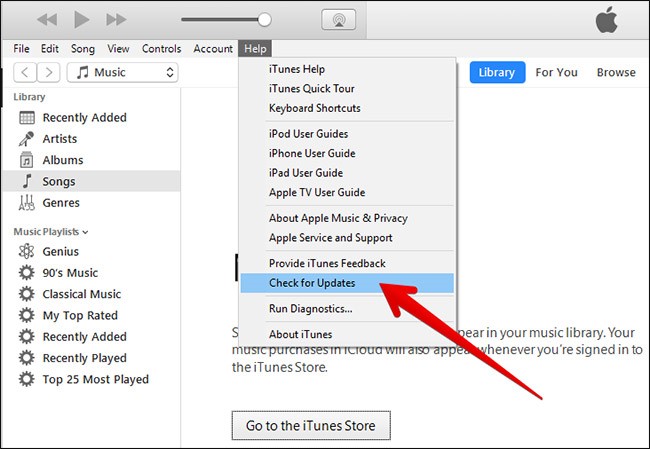Fixing The ITunes Error 0xe800002d.

While connecting and transferring data from iTunes, my device shows the error 0xe800002d. What are the causes, and the ways I can fix this?