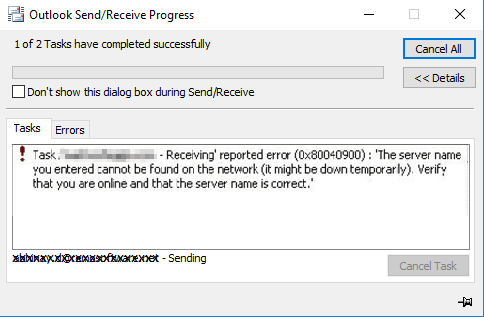Fixing Outlook Error 0x80040900

I use outlook for my various purposes and but today when I opened it it popped up an error message that says 0x80040900. Can anyone help me solve this outlook error code 0x80040900?