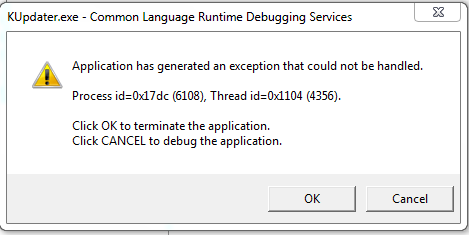Fixing Cordbg Exe Jit Debugger Error

I loaded the Idiom Worldserver desktop workbench, but I continue to receive error messages. The prompt says cordbg exe JIT debugger error. An attempt to start a JIT computer program with the following command resulted in a voucher code of 0x2 (2). Please check the PC settings. Cordbg.exe! a 0x238 I uninstalled and reinstalled Microsoft .NET Framework one.1 Service Pack 1 as requested for the package. It is indicated to run with various infrastructure service packs, but it still displays a constant error message.