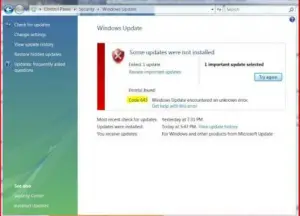Fixes For Microsoft Update Error Code 643 Error

I have been trying to install an update of Microsoft NET framework 1.1, but each time I am getting the same error message saying Microsoft update error code 643. I have tried reinstalling several times but to no avail. Need help urgently.