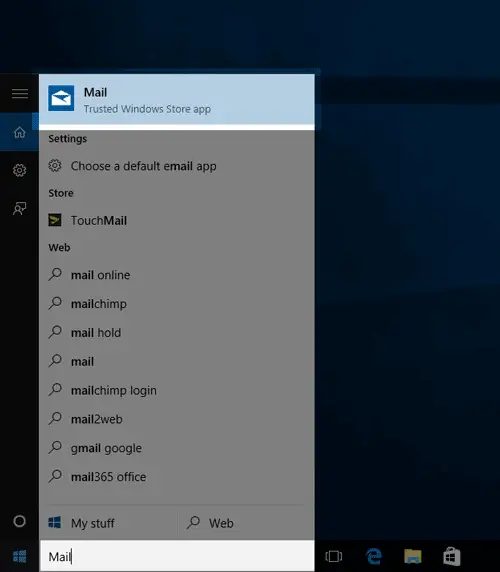Fix Windows Live Mail Error Id 0x801941f7

When I upgraded to the new outlook, I got an error message with error ID 0x801941f7. The application just stopped synchronizing with emails, calendar events, and contacts and I am unable to use the email with Windows Live Mail 2012. Can someone help me fix this problem?