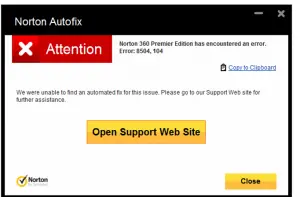Asked By
emileekeila
0 points
N/A
Posted on - 01/06/2018

Hello experts, I have Norton antivirus installed on my system and from last few days whenever I am trying to scan my system it is generating Norton Antivirus Error 8504. Kindly help me with some troubleshooting method to solve this error.
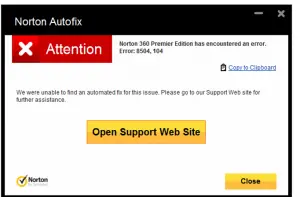
Fix Norton Antivirus Error 8504 Manually

Security product can also be a reason for the error or due to a failed install when the product is being upgraded to a newer version.
Recovery:
i. Run Norton Remove and Reinstall tool.
ii. Uninstall Norton family.
iii. Press Windows + R and then type: appwiz.CPL
iv. Uninstall non-Symantec security product.
v. Restart the computer.
vi. Reinstall Norton Antivirus Software.
Fix Norton Antivirus Error 8504 Manually

In Norton products, you may receive error “8504,104” when there is another security application installed on your computer. You may also receive this error when the Norton product is being upgraded to a newer version and the installation failed. First, check if you have an existing or another antivirus or internet security application installed on your computer.
If you have, you need to uninstall that security product first before installing your Norton antivirus. There should be only one antivirus on a computer. But if you don’t have any other antivirus on your computer and you encounter the error when upgrading your Norton antivirus to a newer version, you can use the Norton Remove and Reinstall tool.
Download the Norton Remove and Reinstall tool and double-click the file to run it. Click “Agree” in the license agreement then click “Advanced Options”, “Remove Only”, “Remove”, and then finally “Restart Now”. After booting, follow the instructions to reinstall your Norton application. See if this works.