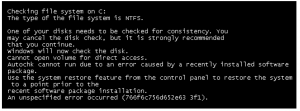Fix An Unspecified Error Occurred In Chkdsk

Hello everyone, I was running check disk over my system when I found an unspecified error occurred. Please guide me through the methods to fix this error.