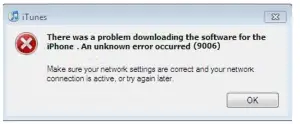Hello everyone, I was working on my apple device, and I was browsing my iTunes stores suddenly it crashes and displays an unknown error occurred 9006. From then it is presenting the same error whenever I’m trying to work on iTunes. Please help to solve it.
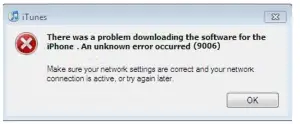
Fix An Unknown Error Occurred 9006 On ITunes

Troubleshoot
1. Check that the internet connection is active and working well.
2. Exit from iTunes.
3. Install all available updates and keep your device up to date.
4. Reboot the system.
5. For a small period disable every firewalls and anti-virus.
6. Change and try another USB port.
Fix An Unknown Error Occurred 9006 On ITunes

That problem was triggered because the network connection was interrupted. If you are downloading something with iTunes, try downloading it again and see if it works. If this doesn’t work, try downloading the latest iTunes and install it to upgrade the existing version. See if this works. If this doesn’t work either, try resetting your router.
If your router has a power button, press it to turn it off then unplug it from the power for about 10 to 20 seconds. Press any button on the router to drain any leftover power. After this, plug the router back to the power and turn it on. When the router is ready, open your web browser and visit a website.
Try clicking some links to verify the connection is working. Try downloading with iTunes again and see if it works. If the problem continues, uninstall iTunes. Download the free version of Revo Uninstaller and install it. Once installed, start Revo Uninstaller then select iTunes among the applications and click “Uninstall.” Follow the normal uninstall process.
When uninstall is complete, click “Scan” to scan your computer for any leftover files and delete everything it finds. This will remove everything the program created on your computer. When it is finished, exit Revo Uninstaller then download the free version of CCleaner and install it. Once installed, start CCleaner and clean your system.
When it is finished, exit CCleaner then install the latest iTunes again and see if it works. If you want to convert CCleaner to Pro, download the codes and follow the instructions.