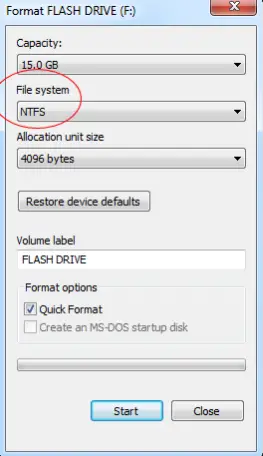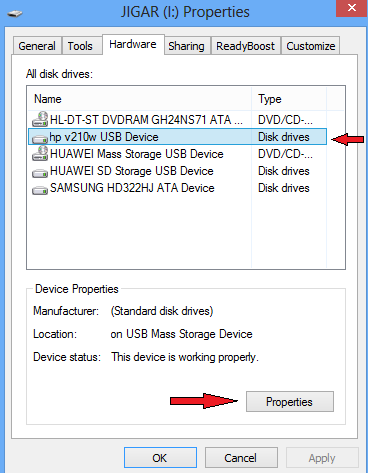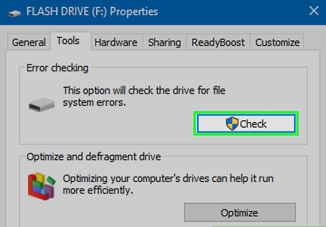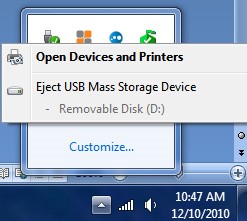File Transfer Speed Slowdown Within A Short Period Of Time

Using pen drive we are transferring data from one device to another device in this situation we all are facing one and the only problem is that file transfer speed slowdown within a short period of time.