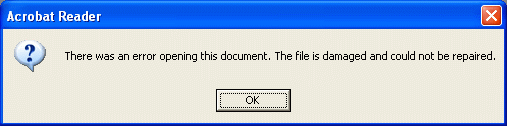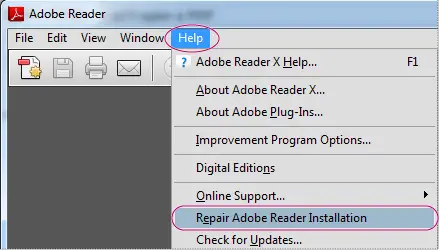Hi,
I tried opening a PDF file I get this error message: "The file is damaged and cannot be repaired." I also get the error when I click on the User Guide options from the ASAP Utilities Excel menu. Have any of you any ideas on how to solve this?
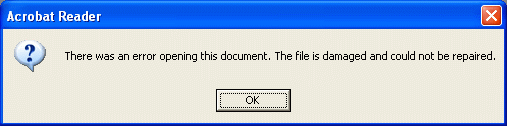
Acrobat Reader
There was an error opening this document. The file is damaged and could not be repaired.
The file is damaged and cannot be repaired error message

This error occurs with various reasons:
-
You might be opening a document created and intended to be opened by a newer version of the acrobat reader. Try to update your Adobe Acrobat Reader or uninstall the old one and replace it with the updated one from their official website just to make sure it is not your reader that has a problem.
-
I you just recently downloaded the document over the internet, the file may be damaged caused by an unfinished download sessions. If so, try to download the file again if the problem persists, try it from another locations if there are or try another source if ever you can find any.
The file is damaged and cannot be repaired error message

Hi Horace,
The error has occurred because the file is not supported by the system.
The solution to this error is as follows:
The HKLM path is generally
HKLMSoftwareAdobe(productname)(version)AVGeneralbValidateBytesBeforeHeader=dword:000000
If your system contains Acrobat Reader 11.0 , create a DWORD at location:
HKLMSOFTWAREAdobeAdobeAcrobat11.0AVGeneralbValidateBytesBeforeHeader=dword:00000000
The HKCU path is generally
HKCUSoftwareAdobe(productname)(version)AVGeneralbValidateBytesBeforeHeader=dword:000000
If your system contains Acrobat Reader 10.0, create a DWORD at location:
The file is damaged and cannot be repaired error message

Common reasons why you are unable to open PDF files are:
– PDF file is damaged.
– The Adobe Reader or Acrobat installation or update is damaged.
– Out-dated Adobe Acrobat or Reader.
Also, have you check if the PDF files that you are trying to open are not protected with a password? Or is it created with a non-Adobe program? If the PDF file is password protected, the creator of that file is preventing unauthorized users from accessing the file. To open it, enter the correct password when prompted. If the creator did not share the password, you will not be able to open the PDF. And if the PDF file is created with a non-Adobe program, Adobe Reader and Acrobat block those PDF files that do not correspond to specific industry PDF standards. Especially if those PDF files can cause security risk to your computer.
Also, if the PDF files are damaged or corrupted, you will not be able to open it. If you downloaded it from the web or from your email, re-download the file again or ask the sender to send you a new copy of the PDF file. You may also need to update to the latest Adobe Acrobat or Reader version. Or repair the two if its damaged. To do this, follow the steps below:
1. Close the Adobe Reader or Acrobat.
2. Click Start and then go to Control Panel.
3. For Windows XP: Double-click the Add or Remove Programs.
For Windows 7 or Vista: Click on Programs and then click on Programs and Features.
In the Program list, search and select Adobe Acrobat or Reader and then click Change and then follow the instructions on how to repair the program. Click Finish when done. You can also repair from within the Reader or Acrobat.
For Reader: Select Help and then go to Repair Adobe Reader installation.
For Acrobat: Select Help and then go to Repair Acrobat installation.
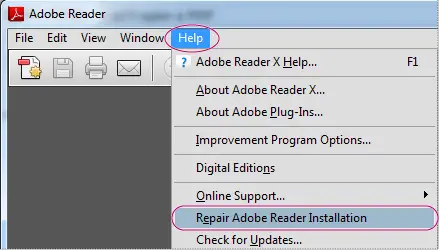
If the above doesn't fix your issue, try to reinstall Adobe Reader or Adobe Acrobat to the latest version. And remember that in order to open the PDF files, you need to have Adobe Acrobat or Adobe Reader. To configure the PDFs, right-click on the file and then choose Open With and Choose Program. Choose the Adobe Reader or Adobe Acrobat from the list of programs and then choose Always Use the Selected Program to Open this Kind of File and click OK.

The file is damaged and cannot be repaired error message

Hello Parker
There is another Techyv's thread which is addressed your problem. Visit that page and get more techniques to fix issue.
Adobe Acrobat cannot create a PDF