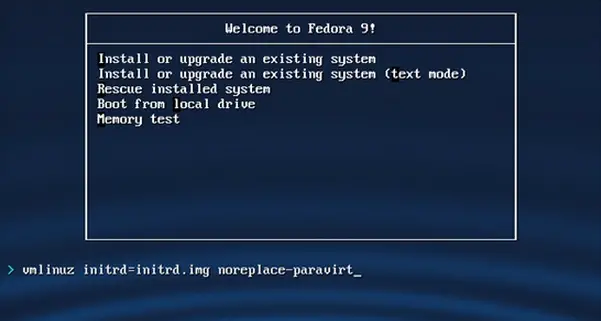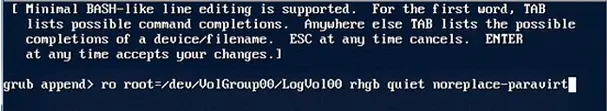Fedora 9 unrecoverable processor error

Hi all Hi all,
My operating system on my PC is Windows XP and Microsoft Virtual PC 2007. I installed Fedora 9 and when I ran the program, I got the below error message.
“Fedora 9: An unrecoverable processor error has been encountered. The virtual machine will reset now.”
Any idea what this might mean?
I tried installing Fedora 9 again. Yet this error message seems to appear. Is it the Fedora version that must be faulty? Or is my Virtual Memory playing up? How do I know for sure what the problem might be and how best do I sort this out?
When I click the reset button and run the program again. I still get this error. Should I use a newer version Fedora? Is there one existing that I can download?
Thanks.