Fatal error message shown during the installation of Windows SDK for .NET

Hi,
I am getting fatal error message during the installation of Windows SDK for .NET-November 2011. I am using the WebPI for installing Windows Azure and got the following nasty error message. Can I fix the following error message? Any help would be really appreciated. Thanks in advance.
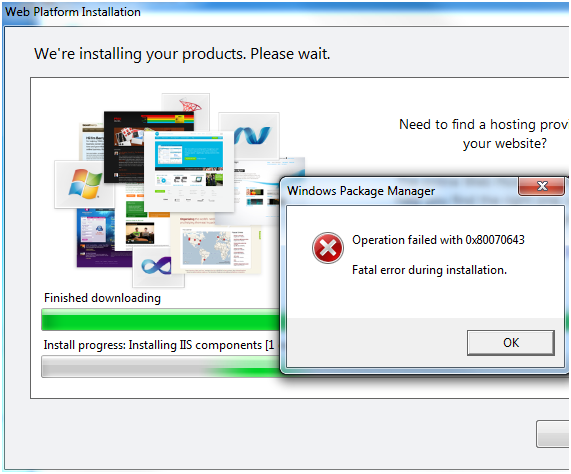
Error:
Operation failed with 0x80070643
Fatal error during installation.












