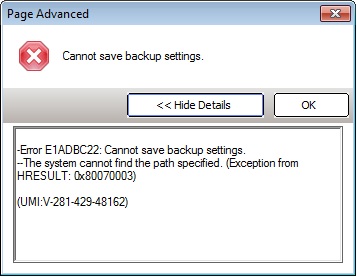Dear Friends,
I am attempting to create a backup of all my videos on a USB disk using Symantec System Recovery 2011. But I cannot save the backup settings because of an error generated by the API. It says that the backup settings could not be saved as the system cannot find the path specified when editing offsite settings. I chose to create SSR Disk on USB in the Create Symantec System Recovery Disk panel and selected this USB from a list of available devices. Then why does it give me path cannot be found error when editing? Do you anyone have any ideas? I am waiting for you to share your ideas on this issue. Regards
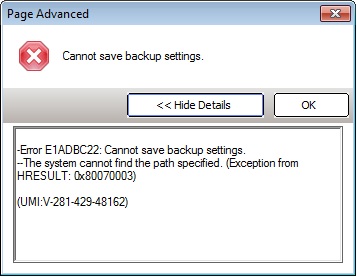
Cannot save backup settings.
#NAME?
— The system cannot find the path specified. (Exception from
HRESULT: 0x80070003)
(UMI:V-281-429-48162)
Failure when editing offsite settings on Symantec System Recovery 2011

Hi Margaret,
The error is because the sectors drivers are not properly detected by SSR.
To resolve this error follow the steps as mentioned below:
1) The 'PathInfo.exe' runs to show the sector size on the copy disk
2) User need to attach the backup running for the offsite copy to run
3) Restart the system after the attachments are completed
4) Apply the 512 byte sector drives are recommended to avoid the errors
5) The backup settings will be saved and the error will be solved
Failure when editing offsite settings on Symantec System Recovery 2011

Since the problem is with the saving of the backup settings, make sure you are using an administrator account before using Symantec System Recovery. If you are using a standard account, transfer to an admin account. If you don’t have an admin account, ask someone who has an admin account on the computer to do the backup for you.
On the other hand, if you are using an admin account, try running the application using the “Run as” option. If you are using Symantec System Recovery, close the application first if it is running. Next, right-click Symantec System Recovery and select “Run as administrator”. After this, try if you can save the new backup settings.
If this doesn’t work, check that the target USB flash drive is already inserted on the USB port. If the drive is not yet inserted, plug the USB flash drive on the USB port and try again. If this doesn’t work, check that the drive is already formatted. Format the USB flash drive before running Symantec System Recovery. See if this works.