Failure to import from 3DS Max 2014

Hi Everyone,
I am not able to import a SketchUp file into 3DS Max 2014 for rendering. I created this cube in SketchUp 2013. After completing the work and having split it into layers, I am trying to import a Google SketchUp file into 3DS Max. I saved it with the normal SKP extension in Sketchup. And then I opened up 3DS Max and chose the import option from file. But now I get a ‘reader terminated unexpectedly’ error message. Then as a workaround I tried saving the SKP file as version 8 and tried importing it into 3DS Max 2014. And now it works without any issues. What could be causing this issue with SKP format? Did anyone here face this issue? Is there another way to import an SKP file without having to convert it first? Preparing a file for import has sufficient steps already without adding the complication of converting it into a compatible version. And I would really love to hear of an alternative method of doing this in a quicker method. Please send forth your tips to fix this. Any help will be greatly appreciated.
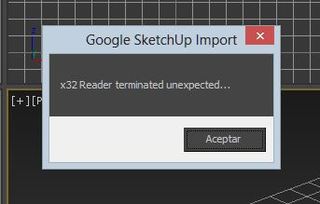
X32 Reader terminate unexpected…..












