Failed to start the virtual machine FreeBSD

I have been using Virtualbox for quite some time now. I use it to run my Linux system over my Windows 7 system. Yesterday I tried to upgrade my system to the latest version. Now Virtualbox keeps on producing an error message which I took a screen shot of it.
How should I fix this error?
Should I rollover my current update/upgrade of my operating system?
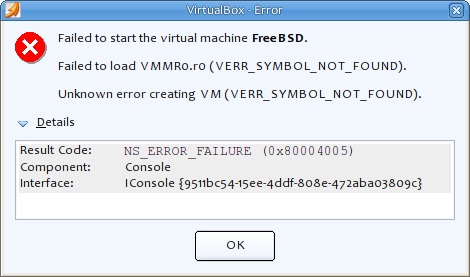
Failed to start the virtual machine FreeBSD
Failed to load VMMR0.ro (VERR_SYMBOL_NOT_FOUND).
Unknown error creating VM (VERR_SYMBOL_NOT_FOUND).
Details
Result Code: NS ERROR FAILURE (0x80004005)
Component Console
Interface: IConsole {9511bc54-l5ee-4ddf-8o8e-472abao38o9c
OK












