Failed to login CLFRJ0010E: Notes initialization failed

Hello.
I am using 8.5.2 via XenApp 6 on Windows XP and have this error from IBM Lotus Notes
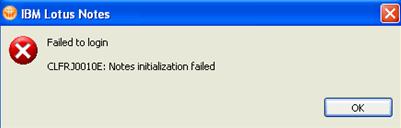
IBM Lotus Notes
Failed to login
CLFRJ0010E: Notes initialization failed
On Windows 7 desktop rcplauncher.exe crashes as soon as an application is streamed.
Is there is any connection to the problem being discussed in the thread,
Are there any clues or solutions available?
Thanks.












