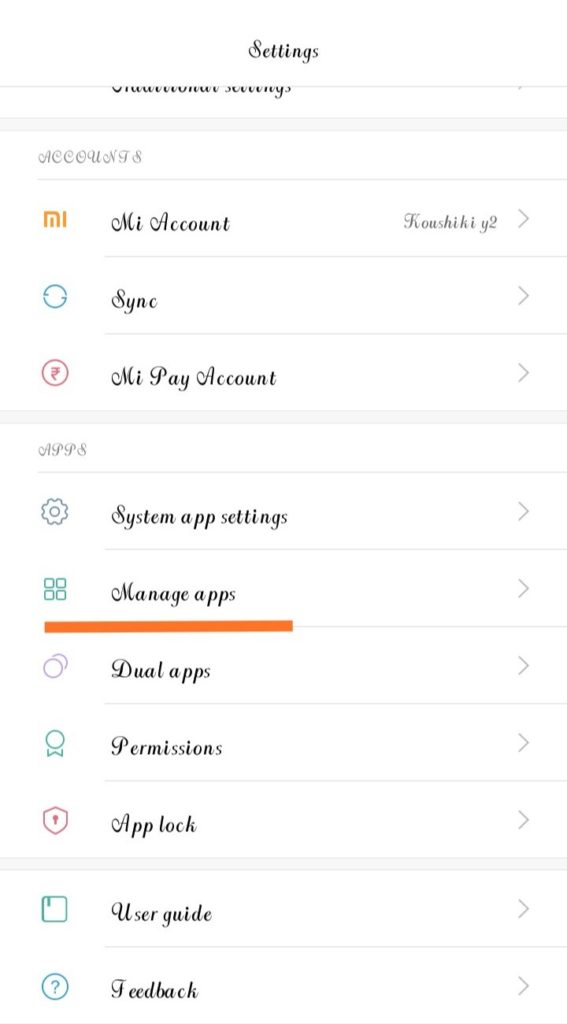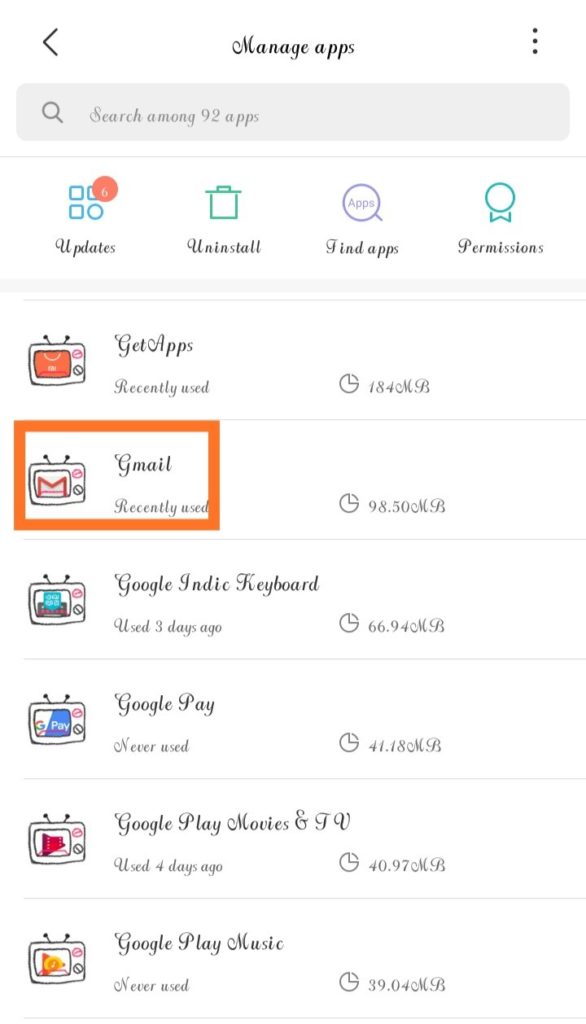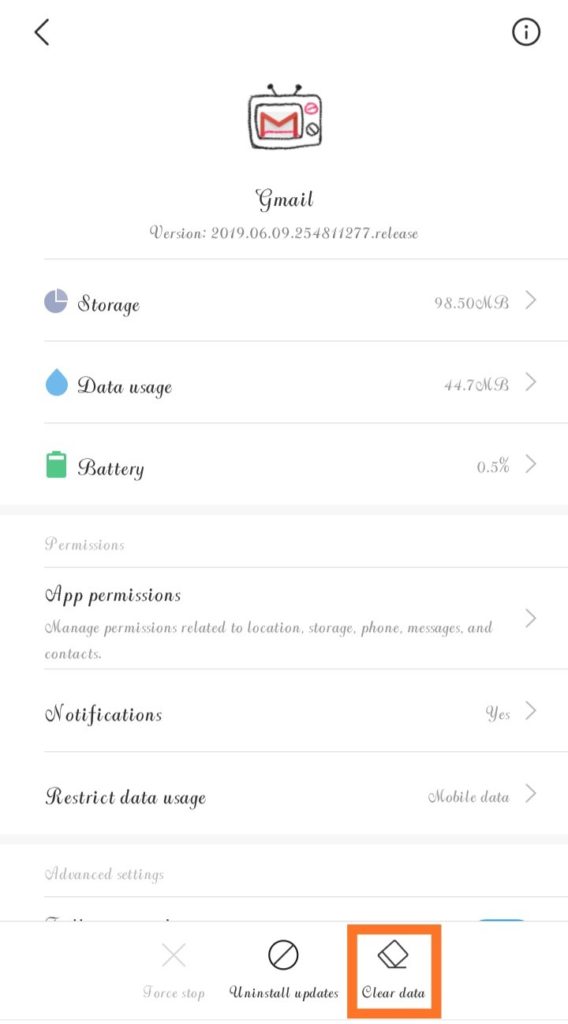Facing A Problem In Sending Files Through The Mail

A few days back, due to internship purposes, I had to prepare a lot of article samples related to a different topic stated by different agencies. But I was facing a problem in sending them through the mail. They were all getting Queued. And consequently, my work samples couldn’t reach them at the proper time. How did I solve it?