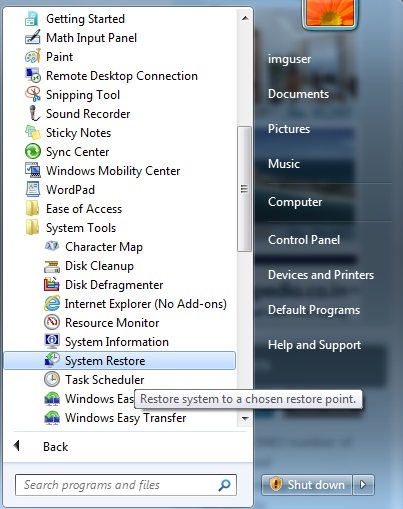External webcam freezing my computer

Hi there,
I have this Dell Inspiron laptop which I have hooked to a USB hub to use with an external webcam and multiple USB Flash disks, everytime I have to restart the laptop due to freezing of the system which occurs when the camera hangs (on Skype Or photoshop) then brings about the blue screen of death, what could be the problem? The USB hub is inserted in eSATA port.