Explanations about parts of the computer labelled



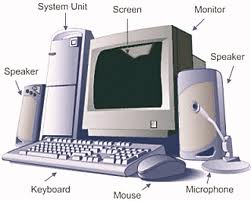
Image is from Google
System Unit – It is also called the Central Processing Unit or CPU. It can be viewed as the brain of the computer. It is where all the computations are done and it holds all the data that the computer needs to process.
Screen / monitor – It is also called the Visual Display Unit. It displays the Graphical User Interface or GUI. In simple terms, it shows us what we are doing on the computer and also what the computer is doing (it's not so detailed though)
Speaker – It is used by the computer to output sound. Speakers are for amplifying sounds. The computer itself does not have a sound system, (but it can make sounds if one of the drivers is not functioning well) so it uses a speaker to exhibit sound.
Microphone – It is used by the computer to input sound. It is usually used for recording sounds on the computer or for talking with other people via social networking sites.
Mouse – It is one way to communicate with the computer. We can make choices with it by pointing and clicking things displayed on the screen.
Keyboard – Similar to the mouse, it is also a way to communicate with the computer. The only difference is we type using it while we click using the mouse.
Printer (not in the image, but also a part of the computer) – Nowadays, printers have a built in scanner. Printers are used to create a hardcopy of documents from the computer. On the other hand, scanners are used to create a softcopy of documents to be saved in the computer.
Hope this helps!


System Unit: System unit is the main part of the computer, SU contains many circuit, wires and ports etc. SU contains a CPU, which is responsible of all computer processes, It contains a Hard Drive, which is used to store data.
Some other important parts are RAM, ROM, Slots/Ports, Fan’s, Graphics Card, Sound Card etc. All these parts are enclosed in the system unit. Some parts are shown externally, which are CD-ROM/Super drive/Combo/DVD-ROM and floppy drive.
CD-ROM: It is used to play a CD (Compact Disc), if you have a DVD-ROM instead CD-ROM, then you can also play DVD as well as CD.
If you have Combo Drive, then you will be able to play CD & DVD and can write CD. Further if you have Super Drive, then it can perform four functions:
1. Read CD
2. Read DVD
3. Write CD
4. Write DVD
Floppy Drive: This drive is used to read and write data on a floppy disk. Which is almost obsolete now.
Monitor: Monitor is an output device. Which is used to display. Now a days LCD/LED is replacing the Monitor. There are some advantages of LCD/LED, which are LCD/LED consumes less space, consumes less electricity, better color combinations, feels good to the eyes, can work longer on LED instead Monitor. The only disadvantage of LCD/LED is it is costly as compare to monitor.
Speaker: Speakers are also output device. These are widely used to hear sound from the computer.
Keyboard: It is an input device. The keyboard is used to type something in a computer file or it is used to perform some specific functions.
Mouse: It is also an input device. The mouse is called a pointing device. It is used to select some files or data by clicking or dragging.
Video Camera / Web Cam: It is an input device. Because it takes our video and shown in the computer. It is widely used for video chat now a days. It can also be used to take pictures or video. You can also use this as a security cam.
Scanner: Scanner is an input device. It is used to scan some documents etc. and store in the computer’s hard drive / memory in a PDF file format or in an image file format.
Printer: It is an output device. Most widely used. If you want a document to be printed on a paper via computer, then you need a printer. Printer prints data to paper.
Notebook / Laptop: Notebook is combinations of SU, Monitor/LCD, CD-ROM, Speaker, Keyboard, Mouse, Video Camera.
It is very handy, portable, can be used via battery power.

