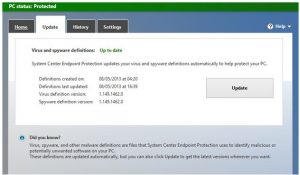How to download the definition update for microsoft security essentials manually. I want to download the same for my 32-bit Windows.
I also have the latest Microsoft Security Essentials installed on my system.
Can someone suggest me what to do?
Explanation On Definition Update For Microsoft Security Essentials Provided.

First, verify that you are logged in as an administrator. Then, follow these steps given below:
- Just download the virus and spyware definition update file for Microsoft Security Essentials.
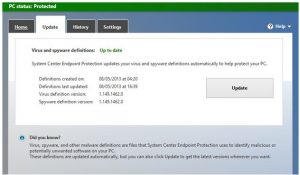
- Click on Run to install the definition update file. If you click on Microsoft Security Essentials Save instead, remember the folder name where you saved the file.
- To install the saved file, now follow these steps:
For Windows XP
Double-click the file, and then click OK.
For Windows Vista or Windows 7
Right-click the file, and click on Run as Administrator.When the definition update file runs, a file extraction dialog box will appear. After the dialog box closes, verify that the virus and spyware definitions are updated.
Explanation On Definition Update For Microsoft Security Essentials Provided.

The Microsoft Security Essentials or MSE, by default, update its virus signature database automatically when your computer is connected to the internet. But if your machine is disconnected from the internet, you are still protected against viruses that can be identified until your last virus definitions update. If your computer is not always connected to the internet, you can download the latest virus definitions and install it offline.
The following are the latest virus definitions update for Microsoft Security Essentials. Download the version specific to your platform:
If you need to download MSE again, download Microsoft Security Essentials and install.