Exchange Mail Error message issue

Hello
All mailers, I have a task for you, but your order bass on my side.
As you can see the error in the picture, which I'm facing an error while sending email through outlook although my email address is valid, and I have confirmed that I already sent an email to the same email through another mail service address and it worked, but you cannot imagine you do not the case here.
The error message says to check the event viewer for more details of the error. When I checked the event viewer, it showed a message as email values is not valid, but I don't understand what you meant by 'values'. You attempted to send mail to another address that one was sent, but I don't know why not sent to this address.
If anyone is interested in looking at this problem of mine, then give the email address which I am having problem with.
Thank you.
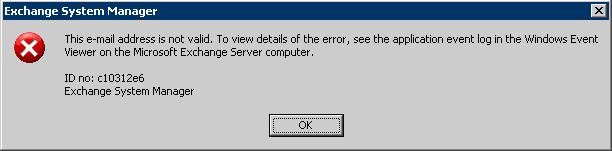
Exchange System Manager
This email address is not valid. To view details of the error, see the application event log in the Windows Event Viewer on the Microsoft Exchange Server computer.
ID no: c10312e6
Exchange System Manager












