Exchange 2003 Setup Error 0xc0070002

I use Intel XP SP2 computer with Pentium4 processor 2.4 GHz.
Now, yesterday when I Installing Exchange 2003 SP2 management tools on an Exchange 2003 SP2 mailbox server- the following error was experienced.
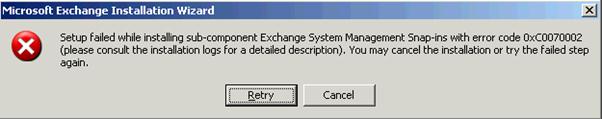
Error code: “Setup failed while installing sub-components Exchange System Management Snap-ins with error code 0xC0070002 (please consult the installation logs for a detailed description).
You may cancel the installation or try the failed setup again.”
What can I do to fix this problem?












