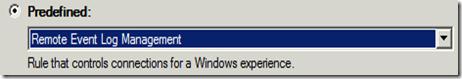Event Viewer cannot connect to computer

Hi dear,
I am using window server 2008 and here is Event Viewer Error occurred I don’t know its solution please provide me its solution so that I can remove this problem.
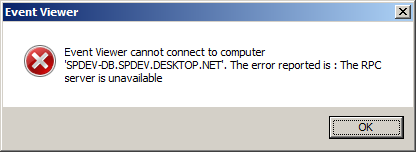
Event Viewer
Event Viewer cannot connect to computer
‘SPDEV-DB.SPDEV.DESKTOP.NET’. The error reported is : The RPC server is unavailable.
Thanks in advance for providing help.