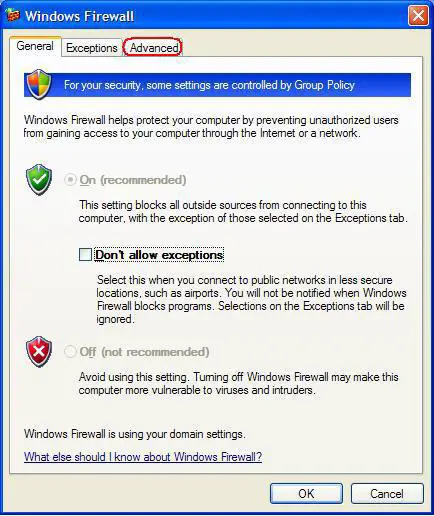Errors codes 81000301 and 81000306

I have been receiving error messages lately every time I use MSN.
Error codes 81000301 and 81000306 pop up and I don’t have any idea how to proceed. I need your help on fixing these errors.
How do I trouble shoot the problem?
Thank you!