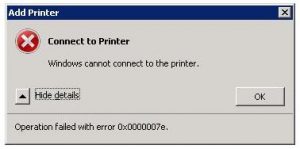Error – Windows Cannot Connect To The Printer Error 0x0000007eon My Computer
Asked By
10 points
N/A
Posted on - 03/28/2017

I am currently using Windows XP Professional edition. I have recently bought a new printer which I am trying to connect with the computer. But, I keep getting an error which says, Windows cannot connect to the printer error 0x0000007e. Please help.