Error while trying to run installer.exe as root

Hi all,
I am trying to run installer.exe as root, but I keep on getting the following error.
I don’t understand why this is showing up here.
Do you know what I can do or do you understand what it means?
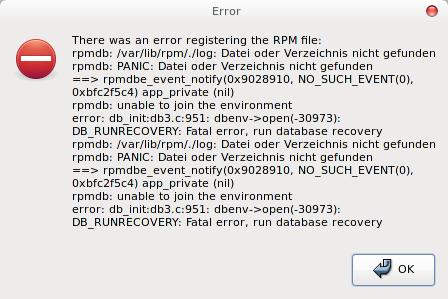
Error
There was an error registering the RPM file:
rpmdb: /var/lib/rpm/./log: Datei oder Verzeichnis nicht gefunden
rpmdb: PANIC: Datei oder Verzeichnis nicht gefunden
==> rpmdbe_event_notify (0x9028910, NO_SUCH_EVENT(0),
0xbfc2f5c4) app_private (nil)
rpmdb: unable to join the environment
error: db_init:db3.c:951: dbenv->open(-30973):
DB_RUNRECOVERY: Fatal error, run database recovery
rpmdb: /var/lib/rpm/./log: Datei oder Verzeichnis nicht gefunden
rpmdb: PANIC: DATEI oder Verzeichnis nicht gefunden
==> rpmdbe_event_notify(0x9028910, NO_SUCH_EVENT(0),
0xbfc2f5c4) app_private (nil)
rpmdb: unable to join the environment
error: db_init:db3.c:951: dbenv->open(-30973):
DB_RUNRECOVERY: Fatal error, run database recovery
OK
Translation:
(Datei oder Verzeichnis nicht gefunden = File or directory not found)
This is not the rpm. It is just the normal installer. Any ideas?
Thanks beforehand.











