Error while opening complete accounting ‘ll using Windows 7

Hi,
I am using complete accounting 'LL.
I was operating it with Vista, but I changed computer and now using windows 7. That was three months ago, and I still can’t install it! I have taken it out several times, removing every file then installed it again.
The install completes, but when I open it up, this error appears:
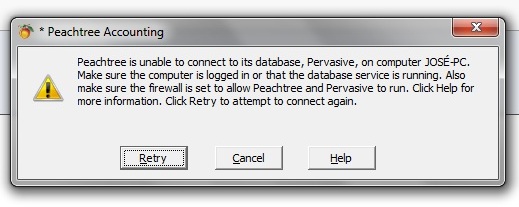
* Peachtree Accounting
Peachtree is unable to connect to its database, Pervasive, on computer JOSÉ-PC. Make sure the computer is logged in or that the database service is running. Also make sure the firewall is set to allow Peachtree and Pervasive to run. Click Help for more information. Click Refry to attempt to connect again.
Retry Cancel Help
I have uninstall and reinstall several times, but of no use.
Image attached (peachtree_error.jpg)
Thank you for your time.












