Error while installing Belkin UPS Power Management software

Hello there,
I’m experiencing this weird glitch while I was installing the Belkin UPS Power Management software.
An error prompt with the following message pops-up:
Error: Repeatedly Running. There is an instance of setup running, please wait.
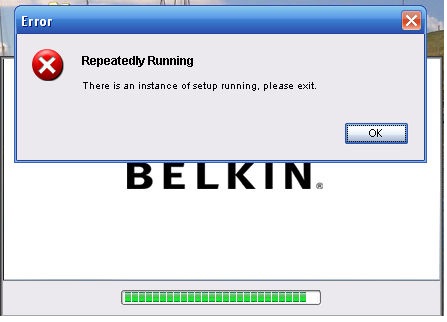
What should I do so I can finish installing this software?
Thanks for any assistance.












