Error when using Intuit Statement Writer with QuickBooks in Win 7

Hi,
We are using Intuit Statement Writer with QuickBooks in the office so I tried installing these in my laptop with Windows 7. I tried reinstalling QuickBooks as instructed in the error message but the same thing happened. I am not a techie person so deleting or renaming files as suggested by forums scares me.
Can somebody here from this forum provide a step by step procedure on how to solve the problem?
Thanks a lot!
See my error message below:
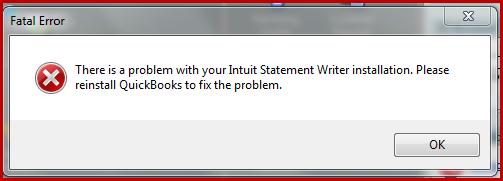
Fatal Error
There is a problem with your Intuit Statement Writer installation. Please
Reinstall QuickBooks to fix the problem.












