Error when configuring VMware via vCLI Perl scripts

Hi Gurus,
I was remotely configuring our VMware via vCLI Perl scripts when I got this error message, see screenshot below.
The message is a bit confusing because I wasn’t installing any program. Where can I find the missing dll file?
Any advice on how to fix this error?
Please help.
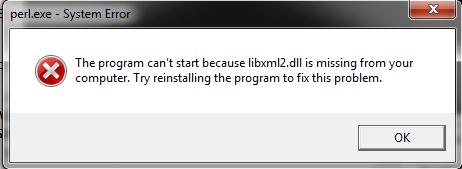
PERL.EXE – System Error
The program can’t start because libxml2.dll is missing from your
computer. Try reinstalling the program to fix this problem.












