Error Using Corel Painter Essentials

I have downloaded Corel Painter Essentials 4 from the VS X4 Do More panel.
Upon running the program, I got an error saying something that it's damaged or illegally modified:
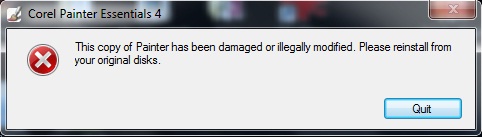
Corel Painter Essentials 4
This copy of Painter has been damaged or illegally modified. Please reinstall from your original disks.
I tried repairing it using Windows Control Panel, but it seems that Windows couldn't fix it, and it simply removed the program.
So again, I attempted to download Painter 4 Essentials from the Do More download button, but now the download won’t even start. I went to Corel website and found out that Painter 4 Essentials was listed on my registered products. So I went ahead to download the trial version. When I try to run the new download, I'm still getting the same error.
I don’t know why I keep getting this error. Does anyone know how I can get it to work?











