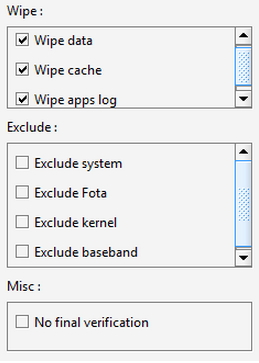Error updating Sony Experia operating system

My sister gave me her old mobile phone which is a Sony Xperia Arc.
As I was trying to browse our personal WiFi it prompted me to update the phone’s operating system. Now every time I try to update my phone the System Usability Scale Error appears.
Below is the error message that keeps appearing to my phone.
What should I do?
Anybody who has experienced this kind of error before?
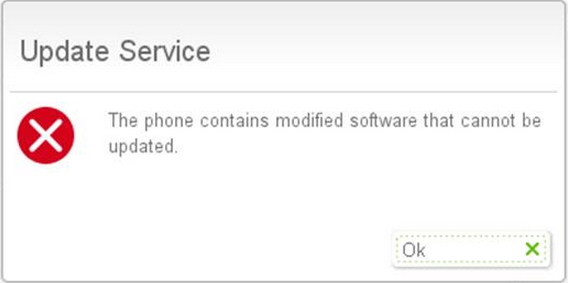
Update Service
The phone contains modified software that cannot be
updated.