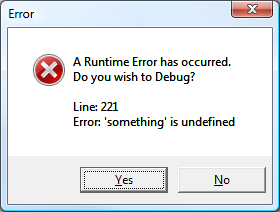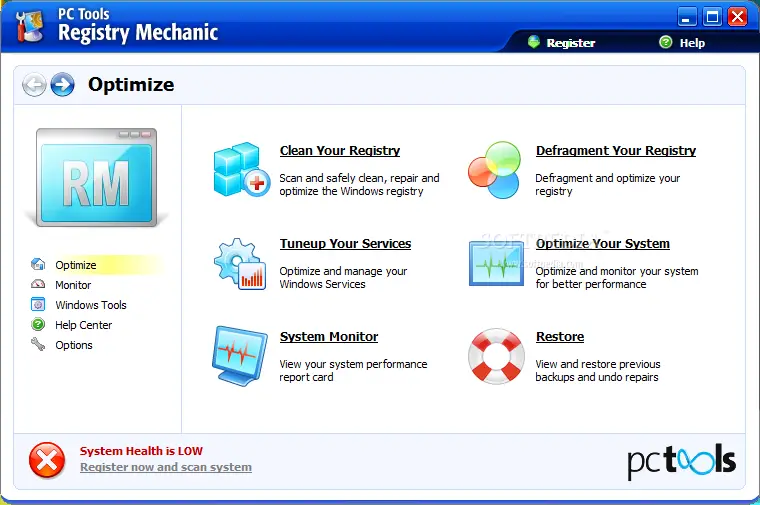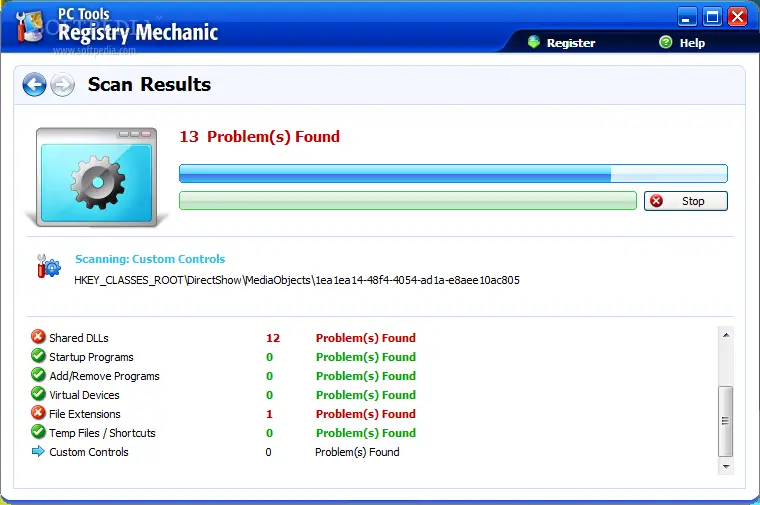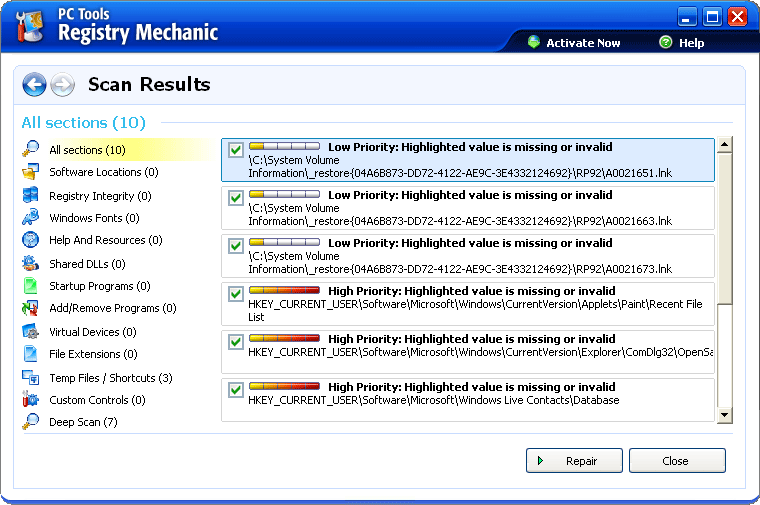Asked By
huaiynvrg
10 points
N/A
Posted on - 10/08/2011

Do you sometimes receive "Runtime error" messages in Internet Explorer asking if you wish to debug?
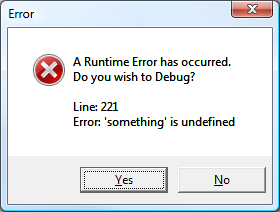
A Runtime Error has occurred.
Do you wish to Debug?
Line: 221
Error: 'something' is undefined
Different runtime error? Try our guided help.
If you are receiving these errors, it's probably a problem with the Web site. This error is intended for Web developers to use for testing their sites. It might be turned on in Internet Explorer when you install another program that includes a Script Debugger.
But if you're not a developer, you can just turn the error off. Microsoft can do this for you automatically. Just click the Fix this problem link, or click the Fix it button. Then click Run in the File Download dialog boxes, and follow the steps in the wizard to turn off script debugging.
I need a solution for this….
Error: Something is Undefined on Internet Explorer Line 221

Its a run time error and you can solve by following these step. you have to click on tool and the select the Internet option or you can also use the shortcut key which is ALT+T and press O. Now the internet options box will be opened. choose the advance tab. it will display many option in which you have to disable the script debugging. check the check boxes which is in front of disable script debugging and uncheck the option which is Display notification about script error. When you complete then apply the setting or changes that you have made and click on ok to save changes. Hope this will help you in solving the problem. thanks
Error: Something is Undefined on Internet Explorer Line 221

I often face the problem of Runtime Error whenever I use Internet Explorer for browsing. There are many reasons of this. The most common are:
1. The issue may be with the webpage you are visiting.
2. If you have a security software installed on your personal computer, it will also cause Runtime Error because most of the softwares like this are not compatible with the JavaScript, hence the interference of such softwares will cause "Runtime Errors" in Internet Explorer.
3. Another reason is the viruses and other spywares that harm the Internet Explorer.
Whenever I face this problem, I often take the following steps to resolve the issue:
– Run a "Registry Repair" software to clear, defragment the registry and optimize the system.
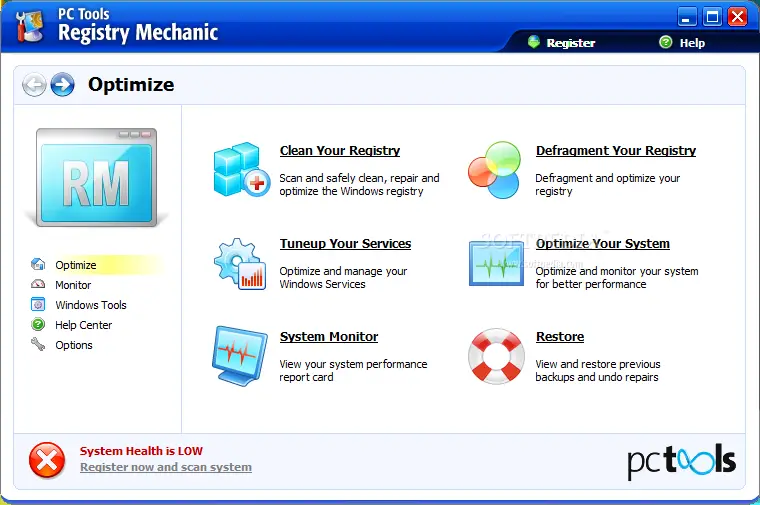
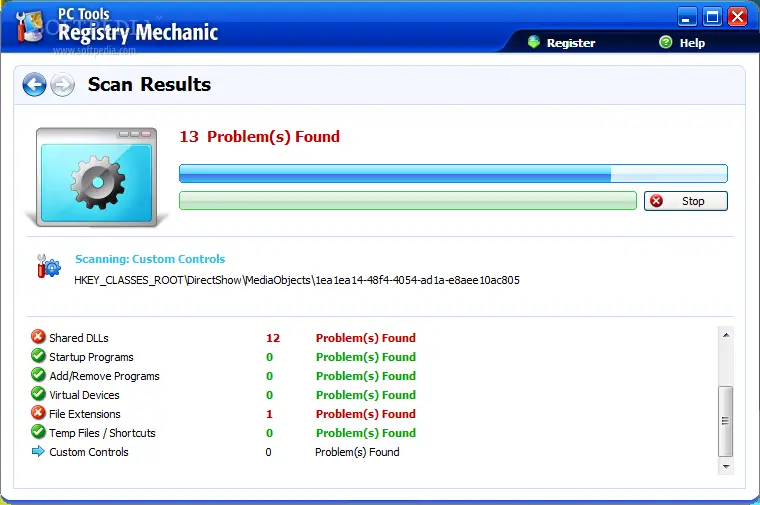
– Select the options for further processing.
– Scan results will be displayed. In case, you like to proceed further, just click on the "Repair" button to resolve the problems found during the scan process.
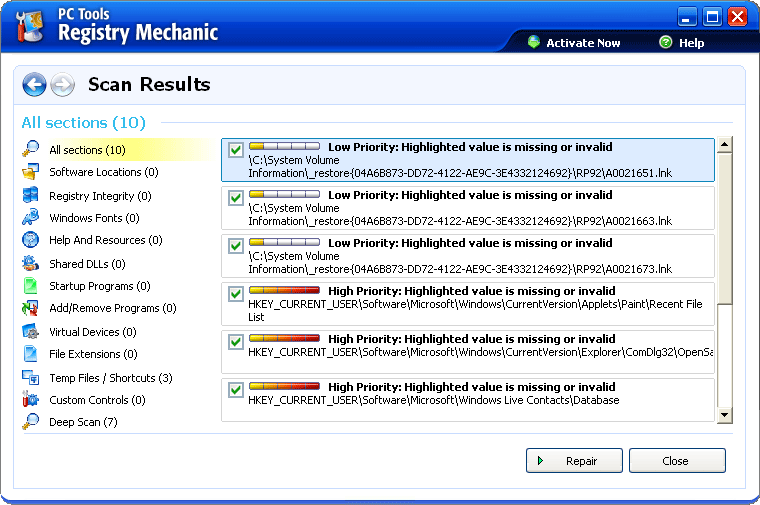
To be very brief, you will require the "Registry Repair Software" to get rid of the Runtime Errors in Internet Explorer.
Error: Something is Undefined on Internet Explorer Line 221

To solve the problem you have to follow the directions.This type of error is displayed by the script errors and your browser has the setting to display or not display these errors.
By default when you install Windows or a browser, it enables all this type of errors to be displayed when they occur. To disable this follow these steps.
Open your browser and select the tools option or you can do it by using the shortcut key which is ALT+T and then press O. There will be an option which will be checked. Display the script error, uncheck this and apply setting. Hope this will help you.
Thanks