Error received while loading PowerPoint

Hi experts,
I was at home to finish my report. After all was done, I need to make a presentation of it using Microsoft PowerPoint.
When I was loading PowerPoint this error message appeared on my screen.
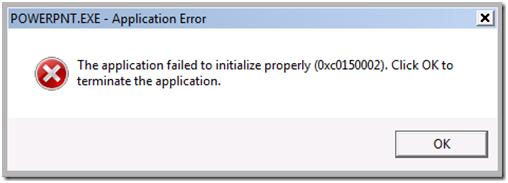
POWERPNT.EXE-Appliation Error
The application failed to initialize properly (0xc0150002). Click OK to terminate the application.
As I am thinking on the error, I concluded that the application has an error and needs to be re installed. So I removed PowerPoint and add it again. Same problem is encountered when loading PowerPoint. With much frustration, I removed all the application of Microsoft Office and re-installed it again.
After I rebooted my computer, I tried again to load PowerPoint, but same error persisted. I am now asking for some advice on my problem.
Thanks.












