Error in Pro Tools 9

Hi Experts! I am currently using Digital Audio Workstation (DAW) Pro Tools 9 on my computer and a Focus rite Scarlett 8i6 audio interface.
I keep getting this alert recently:
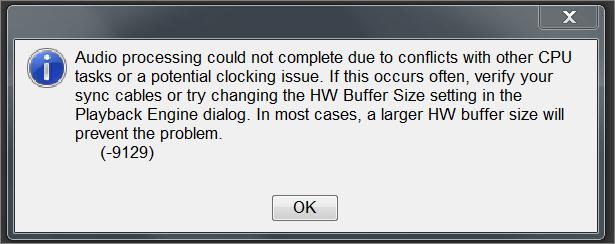
Audio processing could not complete due to conflicts with other CPU task or a potential clocking issue. If this occurs often, verify your sync cables or tery changing the HW Buffer Size setting in the Playback EngineDialog. In most Cases, a larger HW buffer size will prevent the problem. (-9129) OK To get rid of this error, I always check the Playback Engine Page to ignore the error during playback or recording. But I am still not getting any audio output on my 8i6. Can anyone please help me fix it? My computer specifications are as follows:
Model : HP-Pavilion FQ512AA-ABA m9402f
Processor : AMD Phenom(tm) 9650 Quad-Core Processor
Speed : 2.31GHz
Cores per Processor : 4 Unit(s)
Threads per Core : 1 Unit(s)
Type : Quad-Core
Integrated Data Cache : 4x 64kB, Synchronous, Write-Back, 2-way, Exclusive, 64 byte line size
L2 On-board Cache : 4x 512kB, ECC, Synchronous, Write-Back, 16-way, Exclusive, 64 byte line size
L3 On-board Cache : 2MB, ECC, Synchronous, Write-Back, 32-way, 64 byte line size, 4 threads sharing
Mainboard : PEGATRON CORPORATION NARRA3
BIOS : Phoenix Technologies, LTD 5.14 06/20/2008
Bus(es) : X-Bus PCI PCIe IMB USB FireWire/1394 i2c/SMBus
Multi-Processor (MP) Support : No
Multi-Processor Advanced PIC (APIC) : Yes
Total Memory : 6.88GB DIMM DDR2
Chipset: AMD F10h Athlon 64/Opteron/Sempron HT Hub
Front Side Bus Speed : 2x 1GHz (2GHz)
Total Memory : 7GB DIMM DDR2
Channels : 2
Memory Bus Speed : 2x 402MHz (804MHz)
Memory Module(s)
Memory Module : Hynix (Hyundai) HYMP125U64CP8-S6 2GB DIMM DDR2 PC2-6400U DDR2-800 (5-6-6-18 3-24-6-3)
Memory Module : Hynix (Hyundai) HYMP125U64CP8-S6 2GB DIMM DDR2 PC2-6400U DDR2-800 (5-6-6-18 3-24-6-3)
Memory Module : Hynix (Hyundai) HYMP125U64CP8-S6 2GB DIMM DDR2 PC2-6400U DDR2-800 (5-6-6-18 3-24-6-3)
Memory Module : Micron 8HTF12864AY-800E1 1GB DIMM DDR2 PC2-6400U DDR2-800 (5-6-6-18 3-24-6-4)
Video System
Video Adapter : NVIDIA GeForce 6150SE nForce 430 (Microsoft Corporation – WDDM) (4 PS3.0, 1 VS3.0, 128MB, PCI)
Graphics Processor
Storage Devices
WDC WD6400AAKS-65A7B0 (640.1GB, SATA300, 3.5", 7200rpm, NCQ, 16MB Cache) : 596GB (C:) (D:) (N:)
Generic-Compact Flash (USB) : N/A (H:)
Generic-SM/xD-Picture (USB) : N/A (I:)
Generic-SD/MMC (USB) : N/A (K:)
Generic-MS/MS-Pro (USB) : N/A (L:)
SeagateFreeAgentDesktop 250GB (USB) : 233GB (J:)
TSSTcorp CDDVDW TS-H653Z (SATA150, DVD+-RW, CD-RW, 2MB Cache) : N/A (E:)
Logical Storage Devices
HP (C:) : 544GB (NTFS) @ WDC WD6400AAKS-65A7B0 (640.1GB, SATA300, 3.5", 7200rpm, NCQ, 16MB Cache)
New Volume (D:) : 39GB (NTFS) @ WDC WD6400AAKS-65A7B0 (640.1GB, SATA300, 3.5", 7200rpm, NCQ, 16MB Cache)
FACTRYIMG (N:) : 13GB (NTFS) @ WDC WD6400AAKS-65A7B0 (640.1GB, SATA300, 3.5", 7200rpm, NCQ, 16MB Cache)
Removable Drive (H:) : N/A @ Generic-Compact Flash (USB)
Removable Drive (I:) : N/A @ Generic-SM/xD-Picture (USB)
Removable Drive (K:) : N/A @ Generic-SD/MMC (USB)
Removable Drive (L:) : N/A @ Generic-MS/MS-Pro (USB)
Optical Drive (E:) : N/A @ TSSTcorp CDDVDW TS-H653Z (SATA150, DVD+-RW, CD-RW, 2MB Cache)
Peripherals
LPC Hub Controller 1 : HP MCP61 LPC Bridge
LPC Legacy Controller 1 : Asus F8000
Audio Device : HP MCP61 High Definition Audio
Audio Codec : Realtek Semiconductor 888 High Definition Audio
Disk Controller : HP MCP61 IDE
Disk Controller : HP MCP61 SATA Controller
Disk Controller : HP MCP61 SATA Controller
USB Controller 1 : HP MCP61 USB Controller
USB Controller 2 : HP MCP61 USB Controller
FireWire/1394 Controller 1 : HP FW322/323 IEEE1394 OHCI FireWire Controller
SMBus/i2c Controller 1 : nVidia MCP5+ SMBus 1
SMBus/i2c Controller 2 : nVidia MCP5+ SMBus 2
Printers and Faxes
Printer : Microsoft XPS Document Writer (600×600, Colour)
Fax : Microsoft Shared Fax Driver (200×200)
Printer : doPDF 7 Printer Driver (2400×2400, Colour)
Peripherals
Media Player : ()
Media Player : ()
Media Player : ()
Media Player : ()
Network Services
Network Adapter : NVIDIA nForce Networking Controller
Wireless Adapter 1 : 802.11n Wireless PCI Express Card LAN Adapter (802.11g (ERP), TKIP, 24Mbps)
Power Management
Mains (AC) Line Status : On-Line
Operating System
Windows System : Microsoft Windows 7 Home 6.01.7601 (Service Pack 1)
Platform Compliance : x64
Windows Experience Index
Current System : 3.3
Performance Enhancing Tips
Warning 100 : Large memory sizes should be made of Registered/Buffered memory.
Tip 2546 : Large memory modules should be ECC/Parity.
Tip 2 : Double-click tip or press Enter while a tip is selected for more information about the tip.
Audio Devices
General Information
Device Name : Line In (Scarlett 8i6 USB)
Manufacturer : Microsoft
Version : 6.01
Product ID : 101 / 1
Specific Wave Information
Maximum Standard Sampling Bits : 16-bit
Maximum Standard Sampling Rate : 96kHz
Channels : 2












