An error occurred while troubleshooting

Good morning,
Got this error message when I tried to make my morning beautiful listening audio songs saying “An error occurred while troubleshooting”. Need experts’ advice to fix this issue as soon as possible. Your help would be appreciated.
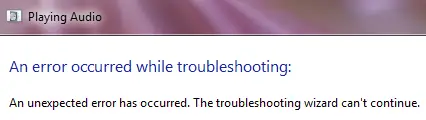
Playing Audio
An error occurred while troubleshooting
An unexpected error has occurred. The troubleshooting wizard can’t continue.












