Error occurred while accepting license agreement for Kaspersky

Hi,
Recently I updated Kaspersky Security Center to v10.
Everything is good but I got the following error message when I try to click the accept license agreement under “Software Updates”.
How can I remove this error without having any trouble?
I also tried to search the solution from internet but I need your help to resolve the issue.
Any suggestion would be accepted.
Thanks in advance.
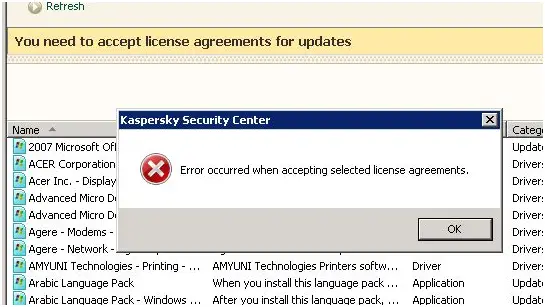
Error: Error occurred when accepting selected license agreements.












