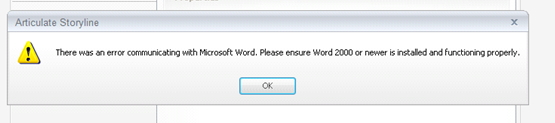An error with Microsoft Word. What should I do to resolve this?

An error message which says, “There was an error communicating with Microsoft Word. Please ensure Word 2000 or newer is installed and functioning properly.” appears as I am using Microsoft Word. What should I do to resolve this? Any solution will be highly appreciated.