Error message while connecting Vodafone Mobile to my machine

Hi guys,
I received this Windows error message while connecting Vodafone Mobile to my machine.
Have a look at the message.
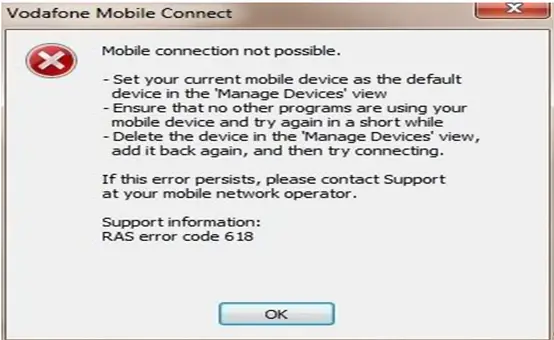
Vodafone Mobile Connect
Mobile connection not possible.
-Set your current mobile device as the default
device in the 'Manage Devices' view
-Ensure that no other programs are using your
mobile devices and try again in a short while
-Delete the device in the 'Manage Devices' view,
add it back again, and then try connecting.
If this error persists, please contact Support
at your mobile network operator.
Support information:
RAS error code 618
OK
I tried all the necessary steps to fix the problem, but failed. I also visited respective site but no satisfactory result.
Please suggest me the solution.
Thanks in advance.












