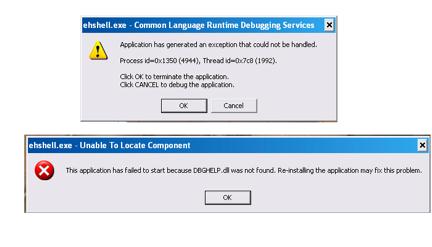Asked By
lillion
10 points
N/A
Posted on - 02/21/2012

Hey there,
Please help me out. I keep get an error dialog boxes in several programs in my computer.
These include Windows Media Center Player, Windows Media Player, Quicktime Player and even Mozilla Firefox.
I have reinstalled all programs, but the error message still appears. What does this mean?
Can anyone help me out here? I'm desperate for answers. Any help would be appreciated.
Thanks in advance!
Here is the screenshot of the error message:
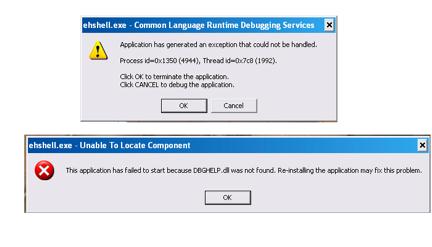
Message 1:
Ehshell.exe – Common Language Runtime Debugging Services
Application has generated an exception that could not be handled. Process id=0x1350 (4944), Thread id=0x7c8 (1992).
Click OK to terminate the application.
Click CANCEL to debug the application.
OK Cancel
Message 2:
Ehshell.exe – Unable To Locate Component
This application has failed to start because DBGHELP.dll was not found. Re-installing the application may fix this problem.
OK
Error message in Quicktime, Windows Media and Mozilla

Hi Lil'lion,
It appears that a file is missing or corrupts from your .Net installation. Try to reinstall your latest version of .Net 4.0.
You may already have installed it in your pc, in this circumstances, uninstall it for a fresh install.
To check for it, go to control panel > Programs> Uninstall programs. Search the list for Microsoft .Net Framework 4. If you find it, uninstall and restart your computer. If you don't find it, move on to the next step.
Install .Net 4 fresh from Microsoft's Web Installer. Also install Microsoft's Standalone Installer. Then restart your computer.
For another error message, look for latest directx Version. To know your directx version,
Press Windows key+R. Then type: dxdiag.
If it is already upgraded, then full scan your pc with antivirus and finally reinstall or repair your windows files by a windows cd.
After reinstalling a fresh copy of windows, install Mozilla and other programs. The problems should be gone to hell!
Error message in Quicktime, Windows Media and Mozilla

Mozilla Firefox, Windows Media Player, and even QuickTime do not require any Microsoft .NET Framework component to work. I also use all of these applications but I can use any of them without installing Microsoft .NET Framework. Try uninstalling and then reinstalling QuickTime and see if it works after installing it again. If you still see the same error, it is not with QuickTime. Do the same with Mozilla Firefox but I have a doubt it will also have the same result. I think reinstalling any of these applications will still result in a not functioning application.
If you have your own copy of the DirectX installer, you may try reinstalling it. If still the same error after reinstalling DirectX, I think the best solution would be to reinstall your operating system. Maybe there is a component in Windows that got deleted or got corrupted.