Error message occurred after installing the Maya 2010 on windows 7

I am continuously baffled by this license problem.
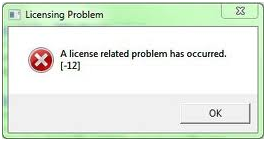
License Problem
A license related problem has occurred [-12]
Is anyone out there has the solution to this, please help!












