SECURE CRT Invalid parameter detected

Hi,
Today this error appeared when I was trying to to run my game Borderlands 2. I don’t know what happened since yesterday worked just fine. I don’t want to reinstall the game because it takes a lot of time. Can anyone help me to repair my game and please explain me what I did wrong ?
Thanks !
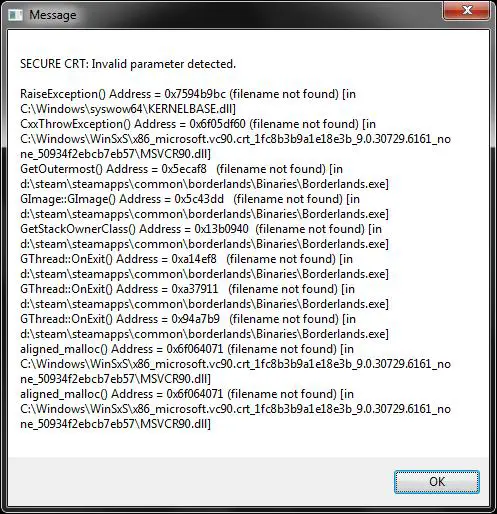
Message I
SECURE CRT: Invalid parameter detected.
RaiseExceptionO Address = 0x7594b9bc (filename not found) [in C:Windowssyswow64KERNELBASE.dIl]
CxxThrowExceptionO Address = OxfO5df6O (filename not found) [in C:WindowsWinSxSx86_microsoft.vc9O.crt_lfc8b3b9al el8e3b_9.O.30729.6161_no ne_50934f2ebcb7eb57MSVCR9O.dfl]
GetOutermostO Address = Ox5ecaf8 (filename not found) [in d:steamsteamappscommonborderlandsBinariesBorderlands.exe]
Glmage::Glmageo Address = Ox5c43dd (filename not found) [in d:steamsteamappscommonborderlandsBinariesBorderlands.exe]
GetStackOwnerClassO Address = Ox.13b0940 (filename not found) [in d:steamsteamappscommonborderlandsBinariesBorderlands.exe]
GThread::OnExitO Address = Oxal4ef8 (filename not found) [in d:steamsteamappscommonborderlandsBinariesBorderlands.exe]
GThread::OnExitO Address = 0xa37911 (filename not found) [in d:steamsteamappscommonborderlandsBinariesBorderlands.exe]
GThread::OnExitO Address = O94a7b9 (filename not found) [in d:steamsteamappscommonborderlandsBinariesBorderlands.exe]
aligned_mallocO Address OxfO64O71 (filename not found) [in C:WindowsWinSxSx86_microsoft.vc9O.crt_lfc8b3b9alel8e3b_9.O.30729.6161_no ne_50934f2ebcb7eb57MSVCR9O.dll]
aligned_malloco Address = OxfO64O71 (filename not found) [in C:WindowsWinSxS6_microsoft.vc9O.crt_1fc8b3b9a1 el8e3b_9.O.30729.6161_no ne_50934f2ebcb7eb57MSVCR9O.dlll











