Error message JRE missing when installing a program.

Hi,
This morning, I am getting this error message when I’m trying to install a program (I attached the image below).
What exactly is this JRE missing mean? Can any experts provide an answer for me. I’m curious to know more about it.
Any help would be appreciated.
Thank you.
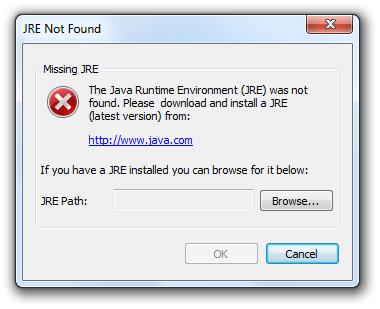
JRE Not Found
Missing JRE The
Java Runtime Environment (JRE) was not found. Please download and install a JRE (latest version) from: https://www.java.com/en/
If you have a JRE installed you can browse for it below: JRE Path: Browse…












