Error message encountered in Windows Media Player

Hello Tech experts,
When I am trying to play an avi files in Windows media player I ended up with an error message. The error states that I cannot perform the requested action at this time. Do I need to reinstall Windows Media Player? How do I get rid of this error? How I can solve this error? Please help me. Your help is great. Thanks.
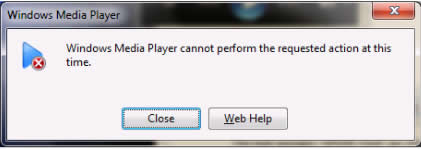
Windows Media Player
Windows Media Player cannot perform the requested action at this time.












