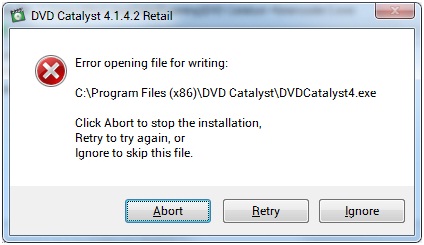Error message during the installation of DVD Catalyst 4

Good day to you. I am having a hard time figuring out why I am having this error message during the installation of DVD Catalyst 4. Please see the image of the error message. How do I fix this?
Thank you.