Error message during the installation of Avira Antivirus Personal

Hello,
I am getting an error message during the installation of Avira Antivirus Personal. I uninstalled the program and again installed the Antivirus but the same error message appeared. Can anyone provide me the solution to fix this error?
I would be really grateful to you.
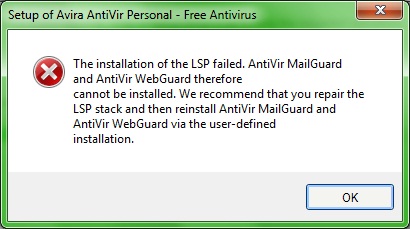
The installation of the LSP failed. AntiVir MailGuard and AntiVir WebGuard therefore cannot be installed. We recommend that you repair the LSP stack and then reinstall AntiVir MailGuard and AntiVir WebGuard via the user-defined installation.












