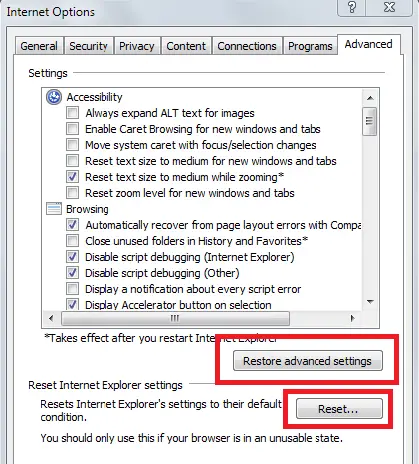Internet Explorer 8 Error on loading a specific website

Hi,
I was browsing the net today like any other regular day, but this one website which I normally visit to get important information about my work is not accessible. Other websites are working properly, so I do not have any idea where the problem comes from.
I am using Internet Explorer 8 and every time I try to load the page, the website doesn’t open and an untitled page appears.
I checked the URL of the webpage from http://downforeveryoneorjustme.com/ to check if the site was really down or it is only me. The result was the site was up.
I already tried cleaning my cache and history, restarted the router and my PC and running the internet explorer with no add ons, but still nothing seems to be working.
Are there anything else that I can do to solve this problem? What seem to be creating the problem?
Thanks.