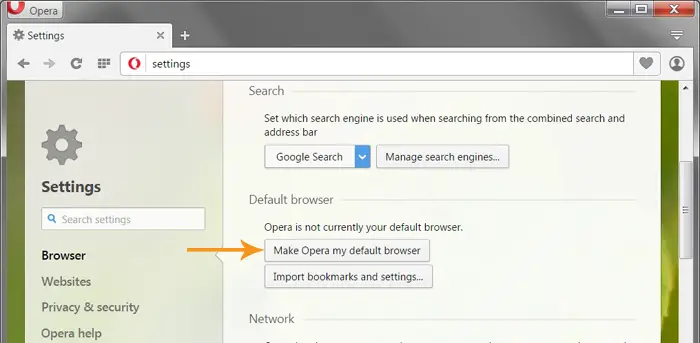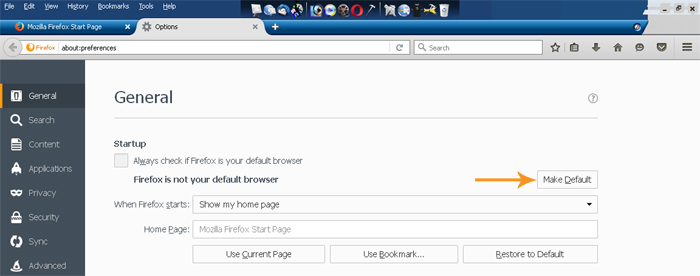Error launching the Adobe Photoshop CS4 Extended Help application

Hi,
While using “Adobe Photoshop CS4 Extended”, I’m trying to get help from my browser. I’ve set the default browser. When I go for help, it shows me the error message like the one in the screenshot. Can anyone solve the issue please?
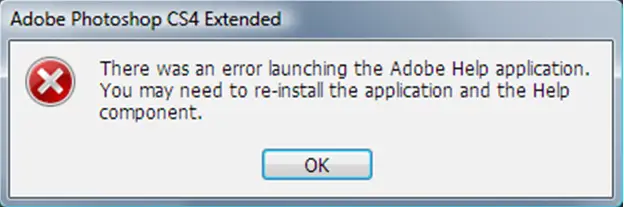
‘Adobe Photoshop CS4 Extended
There was an error launching the Adobe Help application. You may need to re-install the application and the Help component.’