Error in installing the trainer and scripthook while playing GTA 4

Hi,
I am trying to play GTA 4, but whenever I try and install the trainer and script hook, it crashes at the writing of the mission introduction.
This is the error message that appears.
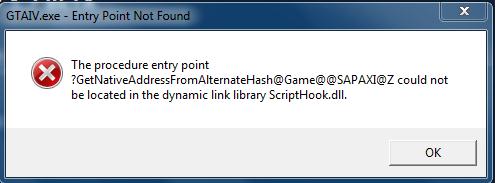
"GTAIV.exe-Entry Point Not Found
The procedure entry point
?GetNativeAddressFromAlternateHash@Game@@SAPAXI@Z could not
be located in the dynamic link library ScriptHook.dll."
EDIT: It doesn’t even show an error anymore instead it just crashes.
Please help me!
Thanks.












